
I don’t normally write ‘blogging tips’ style posts, but I’ve been having so much fun and success with Tailwind recently, I just couldn’t help but want to share my experience. Plus, I have been inundated with tweets and emails asking about how I use Pinterest – so, it seemed the best thing to do was to write a post with all the tips and tricks. I hope you’ll enjoy this slight deviation away from my normal style and you’ll find it useful too! This post is not sponsored by any company, all tips and tricks are based on my personal experience alone. I have however included an affiliate link (which actually gives you a month for free and I just get a tiny discount) so I am not being paid in any shape or form for this post.
Right, onto the good stuff.
Pinterest is now the biggest driver of traffic to my blog, and I owe it down to one little tool – Tailwind. Tailwind is a Pinterest schedule tool I’ve used for over a year now and is the best thing I’ve ever spent money on for my blog – I couldn’t be without it. I’ve been using it to schedule my pins both day and night (content and repins from others), this keeps my Pinterest account active round the clock. Using this method, I’ve managed to grow my following from around 1,000 – 8700 within a few months and this number continues to grow everyday. Fab! I have also found that scheduling my pins to publish during the night gets lots of traffic from around the world too. However, thats not really the exciting bit. This summer, Tailwind released a new absolutely amazing tool that has sky rocketed my Pinterest traffic THROUGH THE ROOF, so that is what I wanted to talk about today. It’s called Tailwind Tribes.
I’m going to be slightly brave here, I know as bloggers we don’t normally share pageviews and stats openly, but I don’t think this post would have much impact if I didn’t – so here goes! I’m sure my stats might look small to some, but I’m pretty happy with the results so far 🙂 This month I decided to do a little experiment – the first half of the month, I didn’t use Tailwind/Tailwind tribes, the second half I did – you can see the difference below! The difference is crazy and is by far the biggest increase in traffic in such a short time I’ve ever experienced.


HOW DOES TAILWIND TRIBES WORK?
Using tailwind tribes is super easy:
- Using your Tailwind account – you join a ‘tribe‘. This is usually done by invite, although I’ve included a list of a few below to start you off! A tribe allows you to connect to other people and bloggers who are interested in pinning in the same niche as you, so if you love recipes there are food tribes, if you love fashion, join the fashion tribe – you get the picture. There are lots of blogger tribes up and running already too!
- You then pin your content to your tribe – Share a few of your best pins from your blog to a highly specific group of people who love the same things as you.
- All of the bloggers and business people in your tribe are LOOKING FOR YOUR CONTENT. They want quality, beautiful, delicious looking, creative content to fill their own queues. You’ll see the repins start to roll in!
- Return the favour – don’t just pin and run, make sure you also take a good look at your tribes content and add some of their pins to your Tailwind queue. I usually work on the ratio of 1:5, so every one pin of mine, I’ll share 5 pins. This is super quick to do, just like on the main Pinterest site it’s literally clicking on the pins to save, it really takes just 2 minutes a day.
- You can see your pins and your reach within your Tribe Dashboard, for example below I’ve already received 72 repins with a reach of 923K using this tribe and so far I’ve only shared 6 of my pins here! If you look around you can find tribes with reaches into the millions.
- It’s a win/win situation, you get to share your content and have it repinned plus it’s a great way to find new content too.

TOP TIPS FOR USING TAILWIND TRIBES
- Join in with tribes pinning content you LOVE. If you don’t like the theme of the tribe, you won’t want to join in and this really is a two-way street.
- Go easy on the self-promotion, like I said above, I find the 1:5 rule work’s well! Don’t spam your tribe with hundreds of your pins and then run, if you do this I’m sure they won’t stick around for long.
- Make sure all the pins you share or repin fit your Pinterest aesthetic and style, don’t pin for the sake of pinning – be selective, you don’t have to pin anything you don’t want to.
- Join in every day, regularity is key so keep pinning routinely (and shedule public pins alongside your tribes!)
- Follow the rules of the tribe (you can see in the image above there will usually be a set of simple, but important rules)
- Add a good description to each pin with fab SEO keywords
TRIBES TO JOIN
- Bloggers Unite Tribe! – I have created my very own bloggers tribe, it’s open to all, come join us!
- BP Bloggers
- Striving Bloggers
- Travel Pinspiration
- Everything Baby
(If you’d like your tribe added to this list, tweet me!)
So, thats it! Tailwind tribes is a really simple idea but it’s so effective – the more bloggers we can get involved, the better it will be, so give it a go! Like I said above, it’s not just for Tribes, it’s a complete Pinterest schedule tool as well (which I might do a post on another day!) If you’d like to use my link (of which I get a tiny discount at no cost to you), you’ll get one month for free to give it a go with no charge at all and see if it’s for you – sign up here.
Let me know how you get on!
Pin for later:

I just signed up for a free trial based on your review. Was happily scheduling pins and then I realised I can only schedule a handful for each day with the free version. If this works out, I’m putting the upgrade in my Christmas list!
Now look what you’ve done. I’ve signed up for a free trial, I’ve always been a bit all over the shop with pinterest but this is very interesting – I’m a bit crap at creating pinterest specific graphics, however I’ve been having a play and maybe I’ll give it a bash. Thank you for being so up front with everything, very much appreciated!
Honestly Aine
This post was SO helpful! Ever since signing up for Tailwind, it’s helped grown my traffic and following on Pinterest quite significantly. I haven’t tried tribes before, so I just joined yours.
How do you find other tribes?
Jackie
Something About That
I have just started using tailwind tribes and it is a great way to get access to content I wouldn’t necessarily see on my home feed.
Thanks for the tips, gonna try that out today
This sounds really useful thank you! I’m going to have a proper look at this all tonight! Thanks lovely x
Awesome! I just started using Tribes this week actually. Such a a good way to connect, promote and find good content to share. I mainly use CoSchedule for social scheduling but I’m thinking of just doing everything from Tailwind now. I only have the Free version of Tailwind right now, are you finding PRO to be worth it? Thanks for the tribes tips!
Hi Lyndsay,
I’ve just recently started getting serious about using Pinterest to drive traffic to my blog. I’ve been using it for several months, but really haven’t learned how to make the most of the Tailwind Tribes.
Just by putting my effort into the Tribes the last week, I can already see an improvement on the traffic to my site.
I can’t wait to see what it’s like a few months from now, once I get more of my own content written on my blog.
Thanks for sharing these tips with us, have a great day 🙂
Susan
Wow I didn’t even know Tailwind had this option. I’ve been using the free version and it recently ended. I have yet bought into the service yet. I’ve been using it for Instagram and man I noticed a huge difference after my free version ended. I can’t live without it! It made posting so much easier for me. Now that I’m dipping my toes in Pinterest, I may look more into Tribes.