So, one of the most commonly asked blogging questions seems to always be “What is a follow or no follow link?”. These are probably one of the trickiest, most confusing things to master with blogging, so there is no surprise there is so much confusion! I have to say, I am by no means an expert, but after nearly two years of blogging and a huge amount of research I think I’ve finally managed to get my head around it! Therefore I’m going to try to write my explanation in really simple terms to these mysterious links, to do my bit to try and clear up the confusion.
Here goes…
What are follow links?
When a link to a website is clicked on, Google gives this site a little burst of SEO. Google then adds up clicks to this website over time and the more you have, the more Google thinks your site is preferable, popular and worth being high up in it’s search results. Many SEO people call these clicks ‘link juice’, and the position of your site in Google search results, your Pagerank. Obviously companies, blogs (and all other sites) will want their website the furthest up the search results so it’s a competitive place, where everyone wants to be.
Now and again, Google will crawl your blog looking for links. When it finds a link within your blog, this is like ‘recommending’ to Google that the site you’ve linked to is a good place and in turn that blog or website will get a little SEO boost.
So, why have follow links?
Google likes to think that when you search for something you will get the very best results at the top. Therefore if you have a high page rank and a credible site with lots of people clicking on your link and linking to you, you’ll be near the top. The sites at the top of the search results are the sites that have the most links pointing at them, and get the highest pageviews and potentially will earn the most money.
What is bad about follow links?
It all sounds quite rosy so far, but you need to be very careful with follow links, especially if they are within a sponsored post or review of a product. It’s against Google’s policy to use a follow link if you are being paid for the post or have received a product to review. This is because this skews Google’s search results, meaning the sites that are pushed to the top of the ranking are those who have paid for links, not the sites that are truly the most popular.
What could happen if I use follow links?
Google’s guidelines aren’t the law, therefore if you chose to use follow links – that’s up to you. However, Google can penalise bloggers for doing this by either demoting your blog within Google search results, or in some cases completely removing them from Google. I get around 70% of my hits from Google so that would be pretty bad news for me, I don’t know about you.
So what is a No Follow Link?
A no follow link adds an attribute to the link that stops Google from being influenced by your use of the link. This means when it is clicked it provides no ‘link juice’ or ‘link love’ to the site; it’s just a pathway to that website, no frills. It also stops Google finding the link when your site is crawled. If you are doing sponsored posts, this is really what you should be using if you want to make Google happy.
And how do I add that to my blog posts?
Adding the attribute to your link is super easy, if you are on Blogger just click the checkbox highlighted below:
If you are writing your HTML code manually you can also add the attribute yourself like this:
<a href=http://www.yoursitehere.com rel=”nofollow”>Link Text</a>
Does this clear up Follow and No Follow links? I hope so, however if you have further questions or you want to chat about it, please leave a comment below or tweet me and I’ll be happy to help!
If you are working on improving your blog this weekend, feel free to have a read of the rest of my Blogging Tips series too 🙂