
Since becomuing a home-owner I always have security in the back of my mind. Technically, we do have a guard dog… however I’m not sure how good he would be, to be honest he would probably just greet an intruder with a waggly tail and a lick, so I doubt we can rely on him. With that in mind, when Curry’s recently got in touch and asked me to review the Panasonic Smart Home Monitoring and Control Kit, it seemed the perfect option to up the security of our brand new home. I also have a secret that I rarely show on the blog – I have a seriously geeky side to me. I love nothing more than geeking-out over new technology and one day dream of owning the ultimate ‘Internet of Things‘ home – when this little kit arrived I was more than excited to finally get my futuristic home set-up off the ground.
What’s inside the box?
The Panasonic Smart Home kit is everything you need to get a basic security set-up within your home. Inside the box, the kit includes:
- One Hub
- Indoor Camera
- Two Door Sensors
- One Smart Plug

Setting up your kit
Setting up the Panasonic Smart Home Kit was relatively straight forward and the instructions are clearly laid out. As there are a few different elements to set up (the hub, the camera, the door sensors) I would say the whole set-up process took me around 45 minutes, but that was on a leisurely Sunday, sipping tea along the way.
Firstly, I had to connect the hub to my home WiFi network and download the free Panasonic Home Network app. Next, I installed each device in place, all of which sync to the hub with one-touch pairing, meaning your setup is ready to go straight away.
The app allows you to manage your home security from either within the home or on the go, watch live streaming footage from the camera, and receive alerts if the system is triggered whilst you are out of the house or asleep at night.

Screenshots – Panasonic Home Network App
Camera
The camera is quite possibly my favourite part of the kit, I was most excited about it not for security but as I wondered what Robbie was getting up to once we are out, so now we have a live ‘Robbie Channel’, broadcasting his every move. It turns out, he mainly sleeps but I did spot him playing with his toys…. once.
The camera gives a great picture quality, although at times it can be a bit grainy in lower lighting. The camera also has a night-vision mode which gives visibility in total darkness, allowing it to also be used as a baby monitor. The camera records in both high resolution (recommended) and low resolution to save on file space if you are choosing to save your recordings using an SD card in the main hub. It is also an option to record video or take screenshots using the app on your phone.
The camera has some handy features, such as a microphone which you can speak into via the app (although this is quite scary when you are home alone… warning!) and you can also play a 5 different lullabies, ideal if the unit is being used as a baby monitor. However I have to say the lullabies aren’t the most soothing, they are quite loud and sound more like an ice cream van coming!

Camera pictures taken during the day (top) and evening (bottom)
Door Sensors
The Panasonic Smart Home kit comes with two door sensors, which trigger an alarm if broken when the system is armed. I have installed mine on both my front and back door as they are the most likely entrance points for an intruder, however you can install them on the windows too. The sensors were easy to install, with guide lights flashing from red to green when you get the two parts aligned. The sensors come with double sided tape or screws to affix to the door or window frame.
The app comes with three different modes as default, however you can add more if need be. The first is ‘Arm: At Home‘ – This is for when you are at home, but want the sensors to be on, so ideal for during the night, so I know that if the doors were opened the alarm would sound. The second setting is ‘Arm: Away’ – for when you are out of the house – for this setting you can turn on the camera as a motion detector, however I turned this off as obviously the dog would keep setting it off. Lastly, the ‘Disarm‘ function – all systems turned off, however you can still view the camera via the app at any time.
When an alarm is triggered and you are out of the house, the app immediately gives you a warning and inside the house an alarm sounds which is a deterrent to any intruder.
We have found this really helpful, although the most important part is remembering to set it, and remembering to turn it off when you walk in. I can’t tell you how many times I’ve set it off so far, but at least we know its all working well!
Smart Plug
The Smart Plug is also controlled by the app. Personally, I use this as an adapter for my hair straighteners, then I can be 100% sure that they are turned off when I leave the house and check my app if I’m worried about it (who doesn’t worry about burning their house down with a pair of straighteners!)
The Smart Plug could also be used for turning lamps on and off in the house, great for when you are on holiday and want to make sure it looks like someone is home. Lastly, I had an idea that I could set it up with my electric blanket on the bed. Warm bed at the touch of a button, sounds dreamy!
Cost
The cost of the Panasonic Smart Home Monitoring and Control Kit is £199.99 (discounted from £230) which compared to other similar products on the market is a reasonable price. It sounds like a lot to shell out initially, but I think security and peace of mind is something that is definitely worth investing in. Once you have the basic set up, you can then add to it with other door/window sensors, plugs, and outdoor camera or motion sensors which can be bought separately and build your complete home network at any time.
Summary
The Positives:
- Excellent Security and peace of mind as you know you’ll be notified straight away if there is an intruder within the house
- Great value for money, lower cost than competitor products
- Panasonic is a well known brand that is known and trusted
- Easy to install with one-touch pairing
- Access to the app within the home and on the go
- Clear picture quality
- Can be used to keep and eye on pets, or as a baby monitor
- Secure system – password protected and running on the DECT wireless network, which is interference free and safer than WiFi
- No Monthly Fees
- Option to record footage or stream live footage to your phone/tablet
- Network can be added to at any time with additional products
The negatives:
- Sound quality through the camera is not perfect, sound is distorted and difficult to hear
- Camera picture quality can be grainy in low lighting
- Camera is not able to rotate the camera remotely, therefore you must set up the correct view before leaving the house.
Overall, I would highly recommend the Panasonic Smart Home Monitoring and Control Kit and you can see the positives far outweigh the negatives, which are only minor niggles really. We’ve had the system up and running in our house for over a week now and have already felt so much more secure, we’ve been able to keep an eye on the puppy and have been able to find out whats going on at the touch of a button. It makes me wonder how I managed without it! Plus, we’ve had some fun with it, stalking each other on the camera and making each other jump too 😉
You can order this kit, or a range of Panasonic Smart Home products on the Curry’s website or in store.
Post written in collaboration with Currys, however all opinions are my own

I’ve not considered an alarm system before. Well I have because we have one but it was already there when we bought the house. This looks super techy! Looks like a good idea and also I love the idea that I could spy on our “guard dogs” from work! 😀 x
It sounds interesting. I have a dog too and I didn’t think I can use a home monitoring kit as he would set it off. It’s great that now I know it can be done. While both hubby and I work from home and the dog is a rottweiler, it’s good to know we have this option if we need it in the future.
If I ever install a camera, I would leave home so I could see what is the dog doing when we are away. :))
This sounds like a really great piece of kit – I would definitely consider it 🙂
Wow, Id love one of these kits in my house! Great & informative post!
What a great user insight to such a product. I have toyed with this idea but haven’t gotten round to it yet. Fab review. #MakingHome